Manage Your Account Online
Clark Insurance is excited to begin a new system that allows our clients to make payments and submit insurance claims online. We are here to help you through this new process and to help you setup your Clark Insurance account. Just call us at 740.653.8623 or 800.487.4588.
24/7 Access
In addition to making payments and claims through your online account you can also review your policies, print auto insurance cards and review details specific to your policy.
Download The Clark Insurance Mobile App
Our commitment to great customer service will always be what we take the greatest pride in. If you have any questions, please contact us. This new online process is an option that many customers have asked us to explore. But if this isn’t for you, that’s okay!
We offer two convenient ways to make your insurance payment.
PAYMENT OPTION ONE
If Your Insurance Bill Comes From Clark Insurance You Can Either Make a Payment Online or Pay by Check.
If You Choose to Pay Online…
Step 1: Create a Clark Insurance online account. To create an account go to Customer Login on the Home page in the upper right hand corner. If you have any issues setting up your account call us at 740.653.8623 or 800.487.4588.
Step 2: If you already have a Clark Insurance online account, simply sign in and make a payment using your checking account or bank transfer.
—OR—
You can also make a one-time payment through ePay. Simply click here to make a payment. Fees apply.
If You Choose to Pay By Check…
You can continue to mail your payment to Clark Insurance at 414 East Main Street, Lancaster, Ohio 43130, or bring it to our office. After business hours you can drop your payment in the payment box at our front door.
PAYMENT OPTION TWO
If Your Insurance Bill Comes Directly From the Insurance Company.
Online or By Phone
Use our Resources page to access website and phone numbers for your insurance company.
By Mail
Use the mailing instruction that come with your bill.